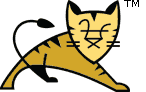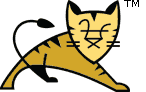Links Top Level Elements Executors Connectors Containers Nested Components Cluster Elements web.xml Other | The Jar Scanner Component| Introduction |
The Jar Scanner element represents the component that is
used to scan the web application for JAR files. It is typically used during
web application start to identify configuration files such as TLDs or
web-fragment.xml files that must be processed as part of the web application
initialisation.
A Jar Scanner element MAY be nested inside a
Context component. If it is not included,
a default Jar Scanner configuration will be created automatically, which
is sufficient for most requirements.
|
| Attributes |
| Common Attributes |
All implementations of Jar Scanner
support the following attributes:
| Attribute | Description |
|---|
className |
Java class name of the implementation to use. This class must
implement the org.apache.tomcat.JarScanner interface.
If not specified, the standard value (defined below) will be used.
|
|
| Standard Implementation |
The standard implementation of Jar Scanner is
org.apache.tomcat.util.scan.StandardJarScanner.
Additional attributes that it supports (in addition to the common attributes
listed above) are listed in the table.
There are several
system properties
that control what JAR files are skipped by JarScanner.
Those properties are lists of file name pattern. The
patterns are separated by comma (','). The leading and trailing whitespace
characters in a pattern are ignored. The patterns are matched
case-sensitively. The following two special characters are supported:
- '*' — means zero or more characters,
- '?' — means one and only one character.
| Attribute | Description |
|---|
scanAllDirectories |
If true, any directories found on the classpath will be
checked to see if they are expanded JAR files.
The default is false.
Tomcat determines if a directory is an expanded JAR file by looking
for a META-INF sub-directory. Only if the META-INF sub-directory exists,
the directory is assumed to be an expanded JAR file.
| scanAllFiles |
If true, any files found on the classpath will be checked
to see if they are Jar files rather than relying on the file extension
being .jar. The default is false.
| scanClassPath |
If true, the full web application classpath, including
the shared and common classloaders and the system classpath (but not the
bootstrap classpath) will be scanned for Jar files in addition to the web
application. The default is true.
| scanBootstrapClassPath |
If scanClassPath is true and this is
true the bootstrap classpath will also be scanned for Jar
files. The default is false.
|
|
|
|